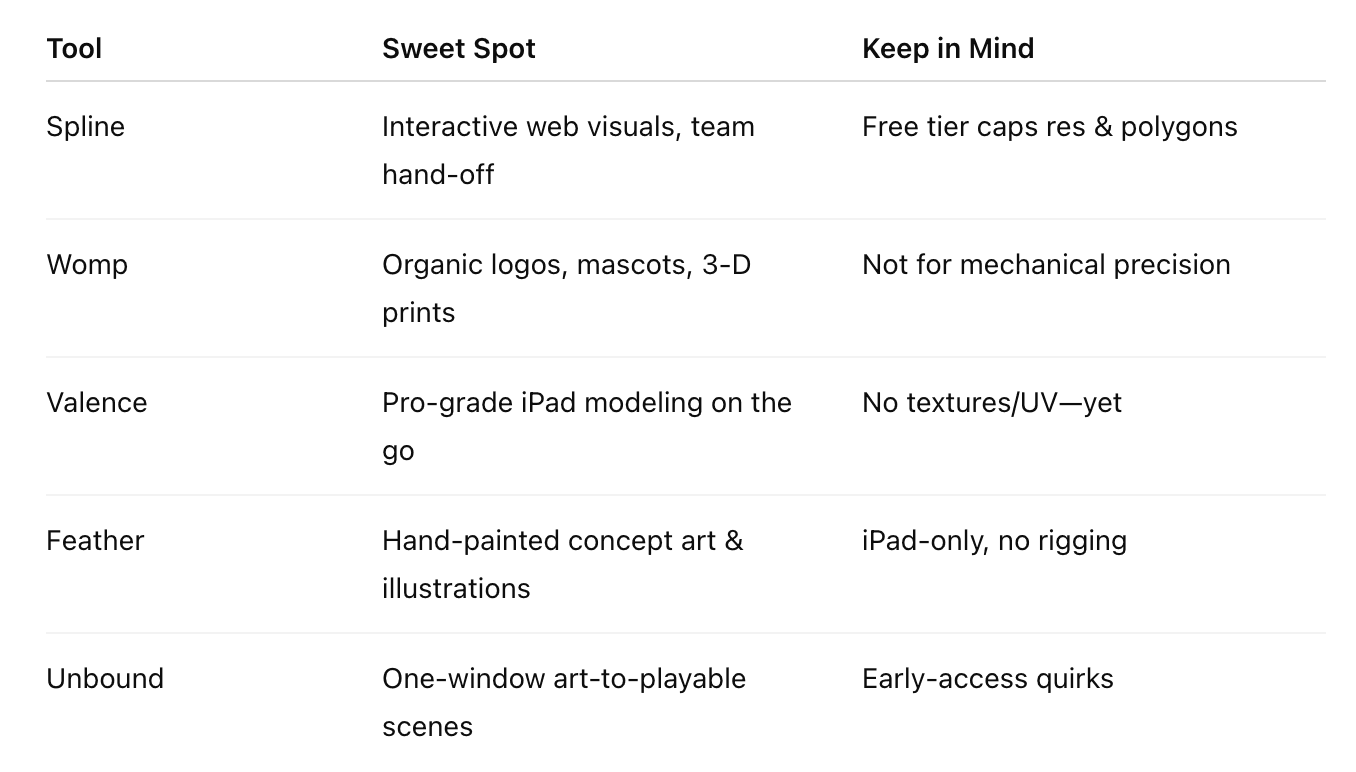DevSecOps Quick Wins: A Practical Guide to Secure CI/CD
- Development


Leandro Reschke Leandro Reschke
May 13, 2025 • 3 min read
Blender— the free, open‑source, all‑in‑one 3D creation suite trusted by everyone from indie hobbyists to major VFX studios—remains the Swiss‑Army knife of computer graphics. It rolls modeling, sculpting, animation, simulation, and high‑end rendering into a single download. Yet its cockpit‑style interface can feel intimidating on day one, so here are five alternative tools that wowed me with their walk‑up simplicity—and why each might deserve a spot in your workflow.
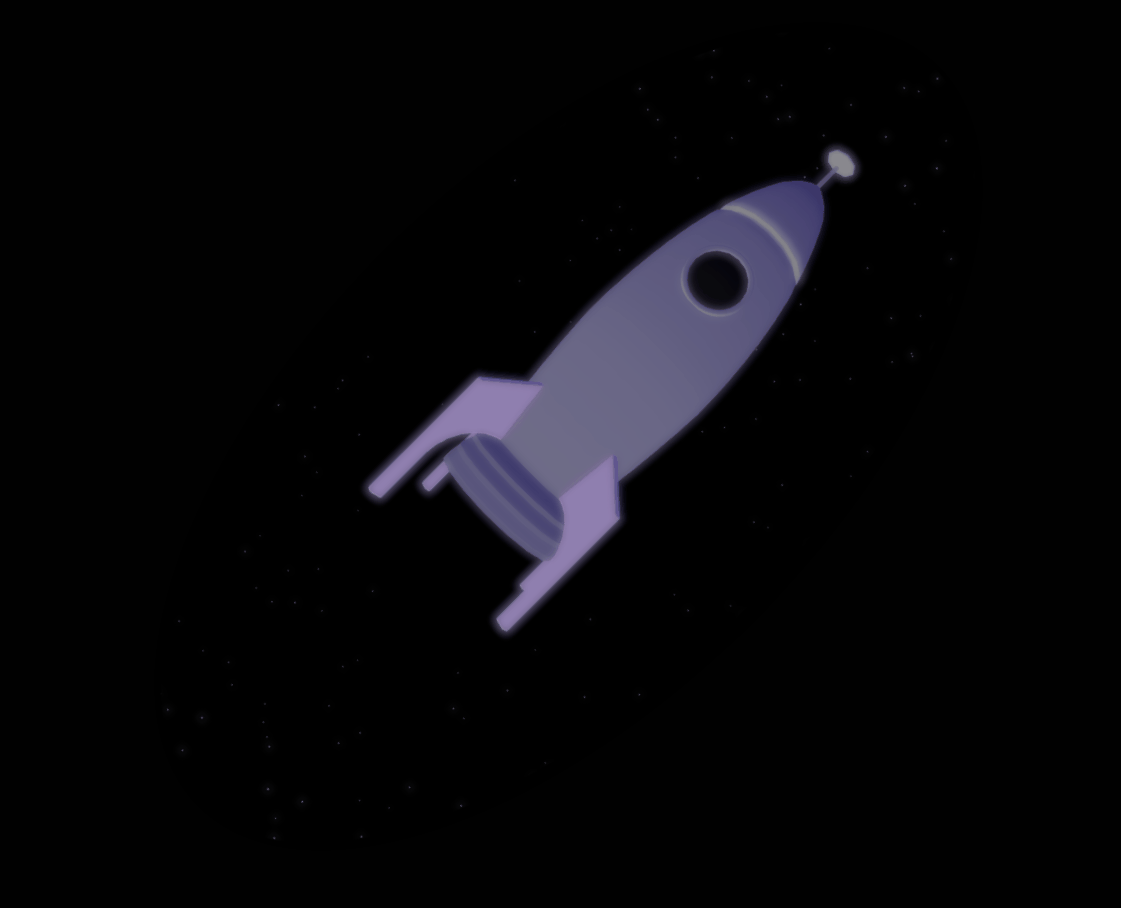
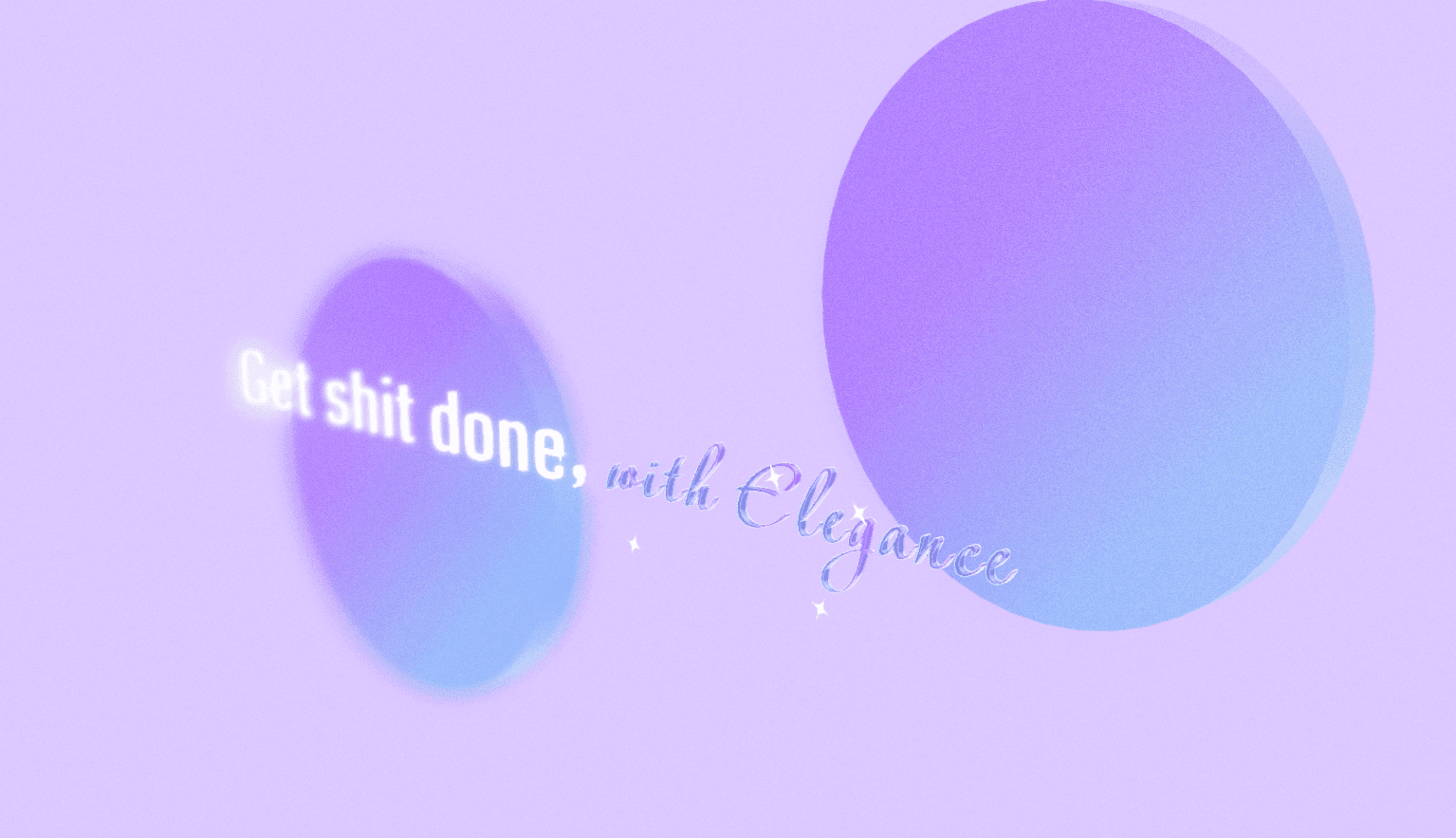
Spline lives entirely in the browser and feels like a 3D version of Figma. Real-time collaboration, layer-based materials, and one-click state transitions make it ideal for interactive hero sections and product shots.
Beyond the basics, Spline now ships AI assists that generate meshes or textures from text prompts—handy when inspiration runs dry. You can also export clean React-Three-Fiber code, drop it straight into your repo, and keep the scene editable. The free tier is generous, though heavy polygon counts can bog things down, and UV control is intentionally minimal to keep the tool lightweight.
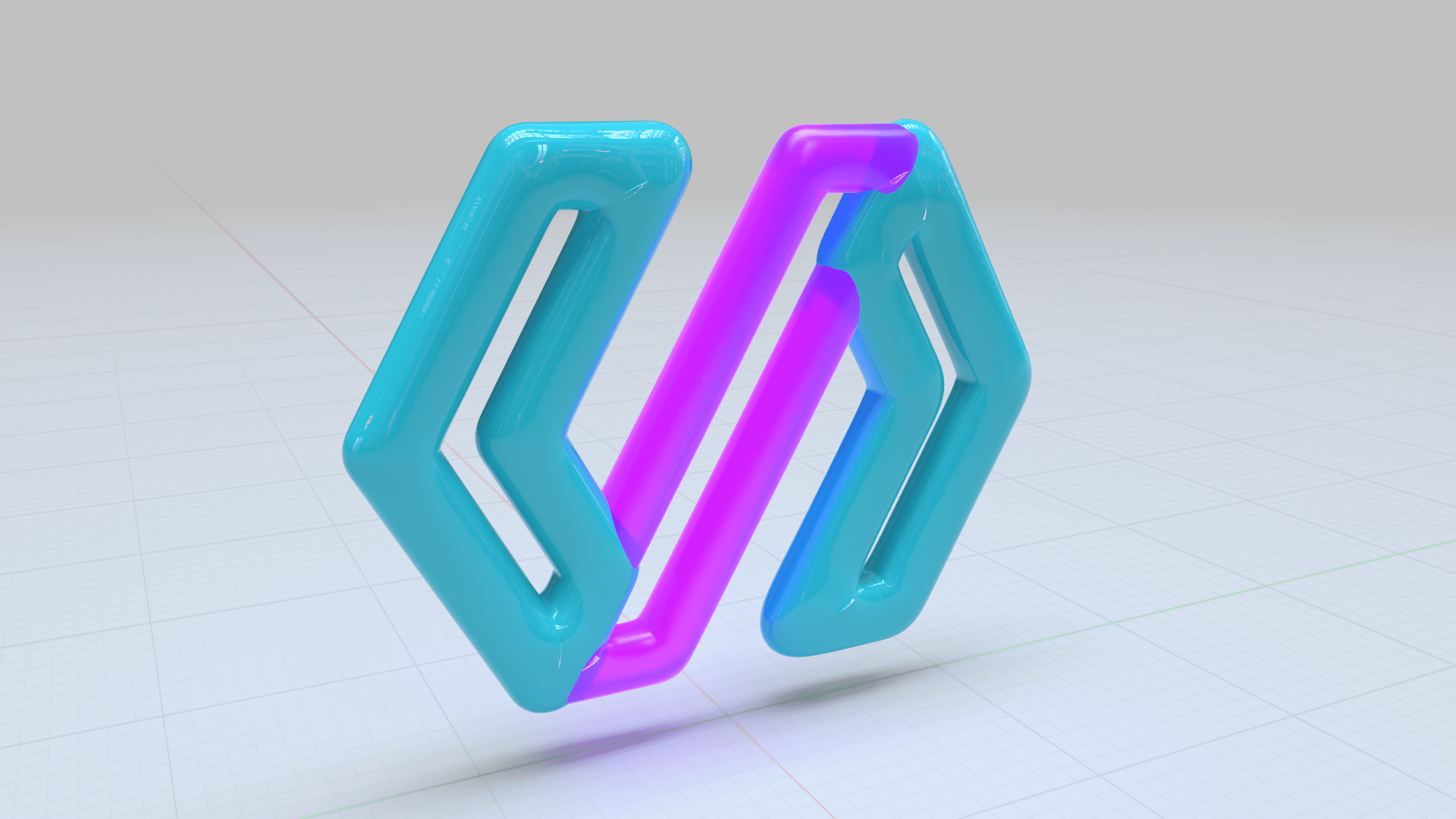
Womp swaps traditional polygons for what it calls GOOP. Under the hood are Signed-Distance Fields; on screen you just push, pull, and smooth clay-like blobs. It’s playful, forgiving, and surprisingly powerful.
The built-in GPU path tracer delivers glossy renders with almost no setup, and you can export GLTF, USDZ, or STL if you want to 3D-print your creature. Community “remix” challenges keep fresh reference projects flowing. Precision mechanical parts are still tricky—think plush toys and mascots, not gearboxes—but that’s the trade-off for near-frictionless creativity.
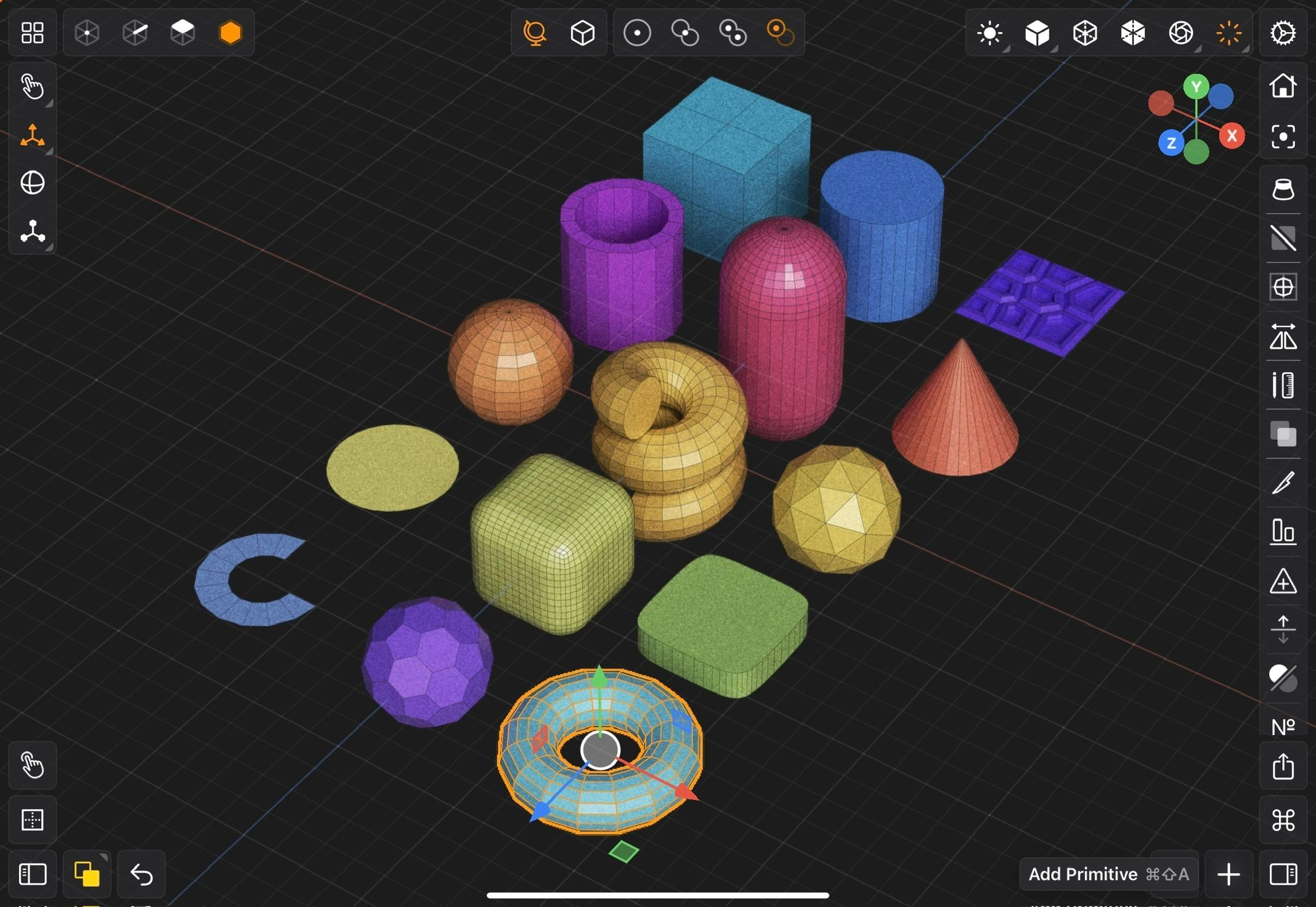
Valence feels like Procreate for 3D. Apple Pencil gestures plus a path-traced viewport equal desktop-quality output on the couch.
LiDAR and RoomPlan scanning let you pull real-world objects—or entire rooms—straight into your scene, perfect for quick viz. Models can be previewed in AR with a tap, and the one-time price tag (about forty bucks) means no monthly drain. The texture and UV pipeline is still on the roadmap, so realism relies on clever material tweaks rather than detailed maps. Heavy meshes run best on M-series iPads, but smaller projects fly on older hardware.

Feather lets you draw directly in 3D space: lay down curves, then paint geometry on top. Think of a storybook concept art you can spin around.
The app is fully offline—great for flights—and offers symmetry, stroke-straightening, and parametric guide shapes to keep drawings tidy. Finished pieces export as OBJ or GLTF with baked vertex colors, making Feather a stealth weapon for hand-painted game assets. It’s iPad-only and doesn’t handle rigging, but that simplicity is precisely why ideation feels so immediate.

Unbound blends Womp-style SDF sculpting with a lightweight game engine: animate, wire up logic nodes, add physics and audio—all in one workspace.
A node graph lets you prototype interactions without writing code, and bundled asset packs help kickstart projects. Export options are expanding fast (GLTF static meshes now; Godot scene export coming), but remember it’s early-access software—save often. Most core features will stay free after launch, with a pro tier planned for heavy-duty pipelines.